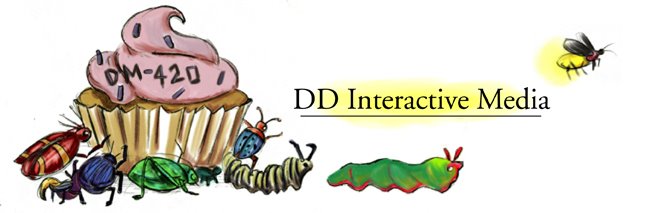Wednesday, October 29, 2008
:: Audio Project ::
:: Audio Review ::
Tuesday, October 28, 2008
:: Reaction ::
Reaction to Process
The process of creating a Video Installation to incorporate the user has been a challenging one. I found that it was very gratifying as well. This has made me think a lot about what one can do to get the user involved. It doesn't just have to be done by flash. It can be done with anything. The idea that we came up with of having people in photos with their presidential candidate was not only for a fun interactive project, but also a means of educating the students and inspiring them to become aware and want to vote.
There are a few things that I would have done differently with the set-up. Had their been proper funding and time, it would have been nice to setup more than one area to photograph, just so we could have knocked more out in time. Also, It might have been interesting to see how to make videos of each technical shoot. and made a little interactive piece where people could walk in front of the green screen and had a projector showing them in the background of their choice. Im not sure exactly where I want to take this project next. Perhaps I will use some of the ideas in here to achieve an interactive piece for my final project. It's a lot to think about write now. The whole Installation has become a pretty powerful project. I never realized how well the response would be.
Overall, I think with some more development and planning I will be able to come up with a complimentary project in relation to the Presidential Candidate photoshoot. I can say that I will walk away with new thoughts and ways of incorporating users, how to motivate them and how to make them react to something. I plan on even using this form of interaction in my future illustration work.
Monday, October 27, 2008
:: Video Installation ::









In the group project of shooting people dressed as presidential and vice presidential candidates, a team of ‘us artists’ distributed various duties and tasks among ourselves. Vaan Waber was in charge of setting up the blogs for the two parties. Eric Huber was assigned to design our posters, which indicated when and where the event would take place. Santana Singleton went to various locations and gathered campaigning materials for students to take after their photo. She also allowed the use of camera to be used for the photo shoot. Jordan was in charge of making the masks for the members to hold during their shoots. Everyone participated in the initial set-up and break down of the Installation. The other members went and found or purchased costumes to add to the glamour of resembling the presidential and vice presidential candidates. It became my duty to take charge of photography and lighting. It was determined as a group effort that individuals should be given options, which to choose from, of possible backgrounds for photo opportunities. I took the liberty to research and gather images of a collection of historical significance. I furthermore elected to pick a few more images such as an oilrig and gay pride. To increase the experience of those who chose to participate in this historic event I designed a special memento as a grateful token and memorabilia item, I created a memento which in essence is a thank you note listing website addresses where the images will be posted later on. The project was impromptu effort by us, a group of students to not only increase voter participation, but also to create a higher level of political awareness. We did this in a fun interactive way, which is certain to leave a lasting impression and find themselves memorialized under magnets of many a refrigerator door. The overall project was an instant success and everyone contributed in many ways. All the hard-work and preparation of every members effort aided in the completion of a spectacular piece. The finished product will be presented on Tuesday.
Thursday, October 16, 2008
:: Video Continued ::
Larger View
So I decided to push my concept of paintings on a wall further. I added another scene to add some variety to my theme. I plan to include a couple more interiors to add to the diversity of the settings. Using masks I was able to make the aesthetic more to my liking. I still plan to take the compositions further and make them even more interactive. So far, this is a good stopping point for now.
Monday, October 13, 2008
:: Video Code ::
View Larger
I wanted to incorporate the idea of making the video a painting on a wall. I would like to carry the version further and make still shots and from that point allow different options to make the paintings look like various styles. For now this is a work in progress and I kind of like where it is headed.
:: Revisions ::






Thursday, October 9, 2008
:: Correction ::
Wednesday, October 8, 2008
:: Midterm Project ::
Full Screen
In this project I wanted to create events relating to the timeline and events relating to the user. This interaction is used by using a multiple of insects and using an object to smash them. You select the swatter and when the user releases the swatter is selected. When the swatter and one of the bugs touch each other or are in contact they do something. In this case, the bug reacts and plays a death clip. So when the collision is made the death appears in the form of a purple 'goo' splat. The animation techniques used are ranging from frame by frame animation, with the bugs animations within their movie-clips, Event handlers, Movie-clip Properties, Movie-clip timeline control, and forms of Action-scripting are used as well.
Thursday, October 2, 2008
:: Action Scripting IV ::
In this experiment I decided to continue with using insects, of a different variety, and incorporate the drag and drop method by means of a Mason Jar capturing bugs. Using If Else statements, motion tweens, and other various components the piece overall is pretty successful. However, I was trying to create a bounding box, or barrier that wouldn't allow the, slight few bugs, to escape the jar. They are, presently, contained, but with a few modifications it could be better.